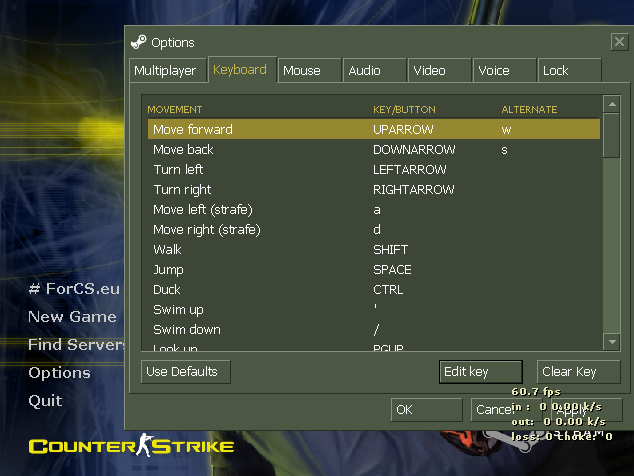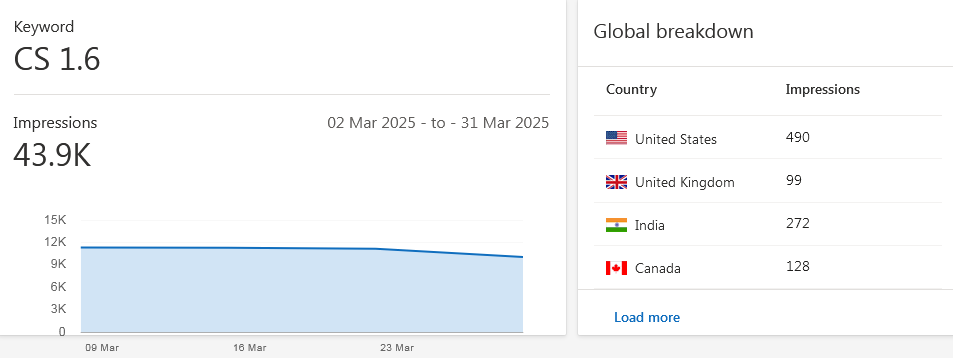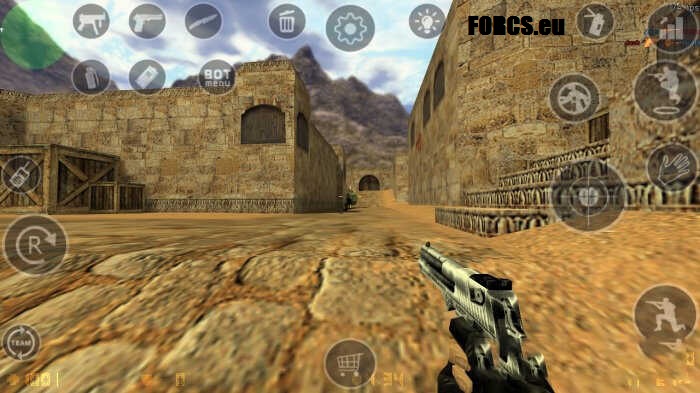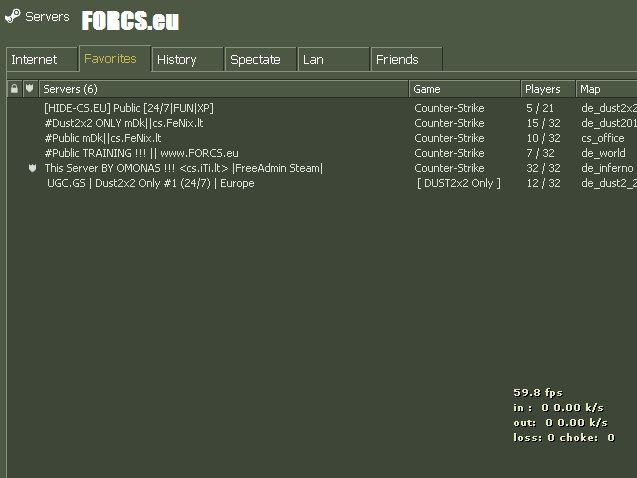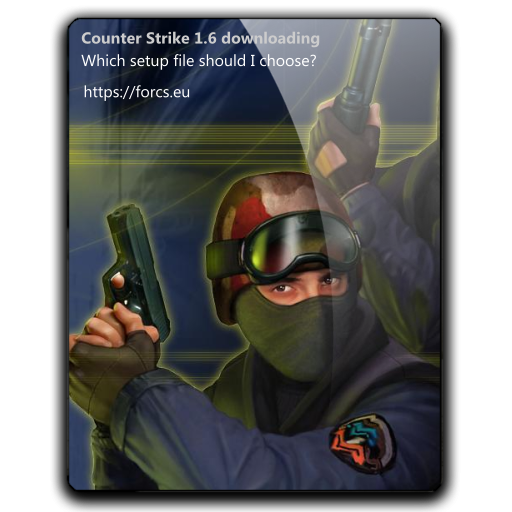Counter Strike 1.6 is not a new game, this game was released many years ago and for this reason CS 1.6 is available to almost anyone with a computer with the Windows operating system.
This legendary game, which has already managed to become a “legend” for some computer game fans, has minimal computer system requirements.
The system requirements for the Counter Strike 1.6 game are minimal, because this game was created for computers that were on the market almost twenty years ago.
However, as in any situation, there are exceptions, some people’s needs are simply lower than others and this is one of the reasons why some people do not need a powerful or new computer.
So, if your computer is “old” and you are looking for ways to reduce the lag you feel when playing Counter Strike 1.6 – Read on.
Try changing the video settings in Counter Strike 1.6
In the Counter Strike 1.6 game settings section there is a button – Video settings, there you can find CS 1.6 video settings that you can change according to your needs.
In short, the worse the graphics, the lower the lag in the Counter Strike 1.6 game, you can try changing the color setting from 32bit to 16bit, you can also reduce the screen resolution during the Counter Strike 1.6 game or even change the video driver that is used during the CS 1.6 game.
Enter special settings in the CS 1.6 console to reduce lag
Counter Strike 1.6 has a lot of special settings that you can change in the game console window by entering the commands for changing the settings.
Below this text, we provide a list of CVAR’s that you can write to the game console window (you can open it by pressing the ~ key during CS 1.6 gameplay) or to any Counter Strike 1.6 config file, for example userconfig.cfg.
Counter Strike 1.6 config files can be found in the game’s cstrike folder, and the most common path to it is approximately this: C:/Program Files/Counter Strike 1.6/cstrike.
rate “25000”
ex_interp “0.01”
viewsize “120”
cl_updaterate “100”
cl_cmdrate “105”
cl_showfps “1”
cl_minmodels “1”
cl_min_t “1”
cl_min_ct “1”
fps_max “99.5”
fps_override “1”
gl_async “0”
gl_vsync “0”
gl_ansio “0”
m_rawinput “1”
net_graph “0”
net_graphwidth “260”
cl_mousegrab 0
cl_pitchspeed “225”
cl_showevents “0”
cl_movespeedkey “0.52”
cl_pmanstats “0”
gl_picmip “0”
gl_monolights “0”
gl_polyoffset “4”
gl_max_size “512”
gl_texturemode “gl_linear_mipmap_linear”
lightgamma “0”
texgamma “2.0”
r_speeds “0”
r_decals “300”
mp_decals “300”
developer “0”
fs_lazy_precache “1”
max_smokepuffs “0”
cl_sidespeed 400
cl_forwardspeed 400
cl_backspeed 400
violence_ablood “1”
violence_hblood “1”
violence_agibs “1”
violence_hgibs “1”
Turn off other programs when playing CS 1.6
Some people simply lack attention, if you have such a trait, we can remind you that while playing CS 1.6, you should simply disable other programs that use your computer’s resources.
You can try disabling programs such as uTorrent, BitTorrent, temporarily suspend your antivirus program, or close the minimized Internet browser window, which is really not necessary during the game.
By the way, you can use additional programs such as CCleaner, such programs clean unnecessary temporary files and in other ways speed up your computer, at the same time Counter Strike 1.6 lag will decrease.
Download clean Counter Strike 1.6
One of the reasons why you have high ping or/and low fps when you play Counter Strike 1.6 can be messy Counter Strike 1.6 setup.
You can find a lot of Counter Strike 1.6 non steam version download websites, but not all of them are reliable, you can harm your computer and lose your privacy by downloading Counter Strike 1.6 from non-trusted CS 1.6 download websites.
Counter Strike 1.6 game setup file can be virus-infected just like any other files, Counter Strike 1.6 setup files is Windows executable (EXE) format files and “attaching” a virus to such files is not difficult.
If you don’t know which website is truthworthy for Counter Strike 1.6 download, we recommend to download clean Counter Strike 1.6 game setup file from the following link: Download Counter Strike 1.6