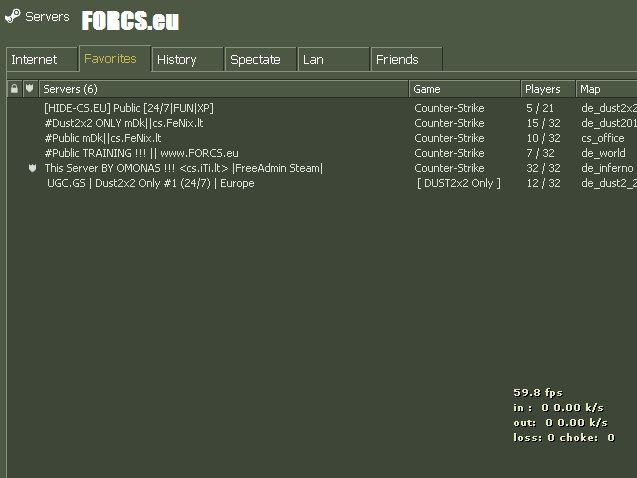
Counter Strike 1.6 is a game known to all self-respecting fans of first-person shooter games.
Despite the fact that this game has been around for more than a decade, CS 1.6 has still not lost its popularity and is known all over the world, this game has a lot of players and servers.
Many players of this game want, try or even create their own CS 1.6 game server. So, I will try to briefly and clearly explain how you can easily create your own CS 1.6 game server where you can play with your friends, or maybe even create a CS 1.6 server project that will be known to more fans of this legendary game.
What will I need to create my own CS 1.6 server?
- Counter Strike 1.6 game installed in your PC
- Internet Connection
- Putty application
- WinSCP application
- Counter Strike 1.6 game server files
- Buy virtual private server with linux ubuntu 22.04 or another linux OS
Links to download the required files:
- Download WinSCP
- Download putty
- Download CS 1.6
- Download CS 1.6 server files with admin pack for public server (tested and working on linux ubuntu 22.04) (direct download link)
Download all the necessary files and install the necessary programs. If you do not know and have absolutely no idea how to use programs such as WinSCP or putty, or do not even know what a virtual private server is and what it is for, we suggest you find information about it on the Internet, because you will definitely need this knowledge to create and administer your own CS 1.6 game server.
Well, if you are already familiar with this information and know how to use the mentioned programs at least enough to be able to copy downloaded files to your virtual private server, read on.
I have a VPS, I know how to use WinSCP and putty. How do I start my own CS 1.6 server?
- Connect to your VPS with WinSCP application
- Extract public folder from downloaded server files .rar archive to your desktop
- Upload public folder to your VPS root or another folder
- Set 755 privileges for files and folders in public folder (select all files click properties and set rights to 755)
- Connect to your VPS with putty application and start CS 1.6 server with command: ./hlds_run -console -game cstrike +ip 185.80.130.20 +port 27015 +map de_dust2_2x2 +maxplayers 32 +pingboost 2 +sys_ticrate 1000&
The CS 1.6 server files I share are completely clean and working perfectly and this is the biggest advantage of this article, if you are a newbie and don’t know how to administer your server or you just have questions, I recommend visiting the CS 1.6 forums where CS 1.6 fans share information and provide help, and of course you can also ask me for help, just write a comment on this page and I will try to help you. Have a good game 🙂
Leave a Reply