Home
Forum
CS 1.6 Download
CS 1.6 Torrent download
CS 1.6 Windows 7
CS 1.6 Windows 8
CS 1.6 Windows 10
CS 1.6 Windows 11
CS 1.6 Servers list
CS 1.6 Downloads
CS 1.6 Articles
Parsisiųsti CS 1.6
Shkarkoni CS 1.6 Albania
КС 1.6 скачать Россия
CS 1.6 herunterladen Deutschland
CS GO Download
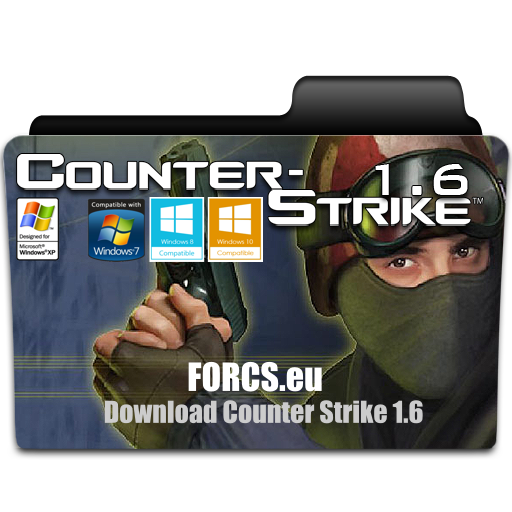

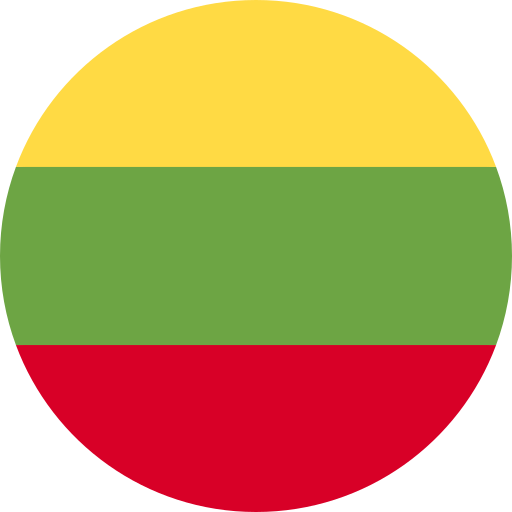


Counter Strike 1.6
Counter Strike 1.6 is first person shooter game for PC's with Microsoft Windows operating system, you can play this game in offline game mode if your installed game version have bots included and in online game mode if you have internet connection.
In Counter Strike 1.6, two teams of players are at war, Counter Terrorists and Terrorists, before starting the game, players can choose which team they want to be a member of.
Both teams of players fight with various weapons.
Both Terrorists and Counter Terrorists start the first round of the game with only pistols, because the initial amount of money available to players in the game is 800 dollars, for this amount in the CS 1.6 game you can only buy pistols or grenades.
The amount of money available in the CS 1.6 game varies depending on victories or defeats.
For the money available in the CS 1.6 game, you can buy a variety of weapons, these can be pistols, automatic weapons or even sniper-type weapons.
The more victories you have, the more money you can use to buy more powerful weapons that will give you an advantage over your opponents. In Counter Strike 1.6, each weapon has its own advantages and disadvantages, the choice of weapons between teams is slightly different, but this does not lead to an unfair advantage for one team.
Counter Strike 1.6 game is very popular. One of the reasons why CS 1.6 is popular game for a very long time is that this game can be played even on old computers, but that's not the only reason why this legendary game is popular, Counter Strike 1.6 is an action-packed game that won't let you get bored.
Despite the fact that this game is long-standing, Counter Strike 1.6 still has a very large number of active players who still enjoy its action-packed gameplay style.
Visit this page if you want to read more about Counter Strike 1.6: Counter Strike 1.6.
Download Counter Strike 1.6 Windows 7

For this reason, the CS 1.6 setup files distributed on some websites are only adapted to the latest operating systems, it also happens to users of even older Microsoft Windows operating systems - XP, Vista and others, as a result of which some players cannot install this game on their computers.
We have updated the installation file of this game and tested it on Windows 7 operating system, Counter Strike 1.6 game setup file downloaded from this page working absolutely without any problems in Microsoft Windows 7 operating system.
We recommend to download this version of game setup file if you have any compatibility problems when trying to install Counter Strike 1.6 game in Microsoft Windows 7 operating system.
If you have computer with older operating system such as Microsoft Windows XP or Microsoft Windows Vista, we strongly recommend to download older game version from this link: Download older Counter Strike 1.6 game version.
- This version of CS 1.6 setup file have compatibility with Microsoft Windows 7 OS problems fixed.
- All models, maps, sounds and other files is classical and original.
- Game setup file size is only 203MB.
- In this CS 1.6 game setup file bot's (CPU players) is included, so you will be able to play CS 1.6 even without internet connection.
- Instalation process will take only few minutes.
- There are no any advertisements.
- You can download CS 1.6 for Windows 7 from direct link or from torrent file.
